Reviewers:
Overview
This tutorial introduces the spatial data tool landscape. It covers the types of gui and non-gui tools that are available. The tutorial explores the benefits (and challenges) of using a non-gui (coding) approach to method development that supports clear documentation of methods.
R Skill Level: None. This tutorial is in a series with data skills
intensive tutorials in the R programming language, however, the conceptual
topics presented here relate to all programming languages!
Goals / Objectives
After completing this activity, you will:
- Be aware of the wide variety of tools available to work with spatial data.
Set Working Directory: This lesson assumes that you have set your working
directory to the location of the downloaded and unzipped data subsets. An overview
of setting the working directory in R can be found here..
R Script & Challenge Code: NEON data lessons often contain challenges that reinforce
learned skills. If available, the code for challenge solutions is found in the
downloadable R script of the entire lesson, available in the footer of each lesson page.
Additional Resources
For a list of tools to work with spatial data, visit:
This lesson overviews graphic user interface (GUI) vs Non-GUI tools, interactive vs non-interactive
(nice graphic could go a long way here)
GUI
Many GIS platforms were developed with end users working with graphical data (maps!).
As spatial data analyses became more common, tools that were initially developed for use on the command line interface (CLI) were added to the GUI platforms.
Working in code has several benefits over simple point and click tasks: (1) it is more reproducable, (2) batch processsing of mulitiple files from separate data sources can be scripted.
Licensed Software:

ESRI (Environmental Systems Research Institute) is an international supplier of geographic information system (GIS) software, web GIS and geodatabase management applications.
ESRI provides several licenced platforms for performing GIS, including ArcGIS, ArcGIS Online, and Portal for ArcGIS a stand alone version of ArGIS Online which you host.
ESRI welcomes development on their platforms throug their DevLabs.
ArcGIS software can be installed using Chef Cookbooks from Github.
Hexagon Geospatial Power Portfolio includes many geospatial tools including ERDAS Imagine, a powerful remotely sensed image processing platform.
Free and Open Source Software:

The Open Source Geospatial Foundation (OSGEO) supports several actively managed GIS platforms:

Quantum GIS QGIS is a professional GIS application that is built on top of and proud to be itself Free and Open Source Software (FOSS). QGIS is written in Python, but has several interfaces written in R including RQGIS

GRASS GIS, commonly referred to as GRASS (Geographic Resources Analysis Support System), is a FOSS-GIS software suite used for geospatial data management and analysis, image processing, graphics and maps production, spatial modeling, and visualization. GRASS GIS is currently used in academic and commercial settings around the world, as well as by many governmental agencies and environmental consulting companies. It is a founding member of the Open Source Geospatial Foundation (OSGeo).

SAGA-GIS, or System for Automated Geoscientific Analyses, is a FOSS developed by a small team of researchers from the Dept. of Physical Geography, Göttingen, and the Dept. of Physical Geography, Hamburg.
SAGA has been designed for an easy and effective implementation of spatial algorithms, offers a comprehensive, growing set of geoscientific methods, provides an easily approachable user interface with many visualisation options, and runs under Windows and Linux operating systems.
Online GUI

Google has created Google Earth Engine which combines a multi-petabyte catalog of satellite imagery and geospatial datasets with planetary-scale analysis capabilities and makes it available for scientists, researchers, and developers to detect changes, map trends, and quantify differences on the Earth’s surface.
Earth Engine API runs in both Python and JavaScript.

ArcGIS Online provides access to thousands of maps and base layers.
Non Gui Tools
Benefits: Reproducible workflows, more easily documented (inline comments, etc)
R
Python
![]()
ESRI supports their own Python package called ArcPy which requires a licences to ArcGIS or Portal be installed on the computer.
QGIS has a packaged PyQGIS which can be used from the QGIS Console.
GRASS and Python can be used together in the GRASS GUI, as well as through the GRASS API.
Matlab
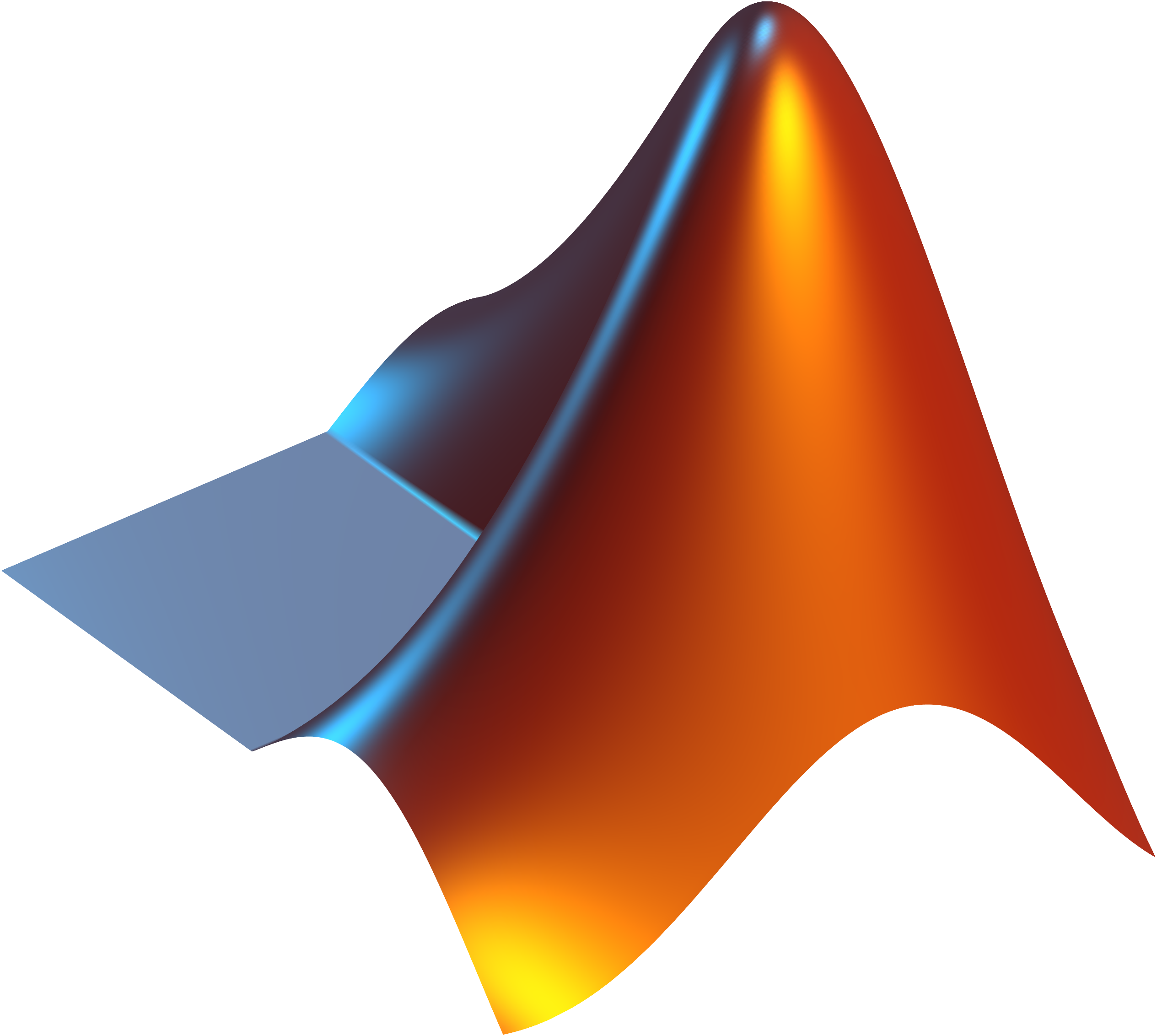
IDL
![]()
GDAL

GDAL (Geospatial Data Abstraction Library) a translator library for raster and vector geospatial data formats that is released under an X/MIT style Open Source license by the Open Source Geospatial Foundation. As a library, it presents a single raster abstract data model and single vector abstract data model to the calling application for all supported formats. It also comes with a variety of useful command line utilities for data translation and processing.
PDAL

PDAL (Point Cloud Data Abstraction Library) is a C++ BSD library for translating and manipulating point cloud data. It is very much like the GDAL library which handles raster and vector data.
Commonly found spatial data formats
essentially one line about this with a link to the spatial data formats page.



